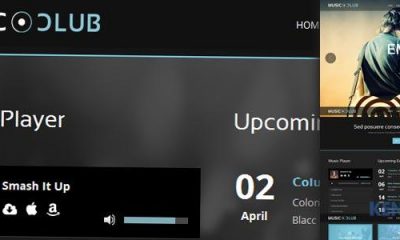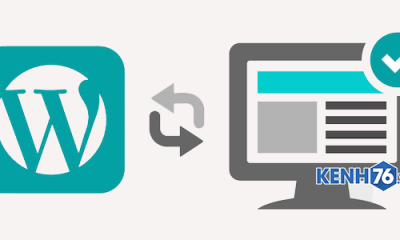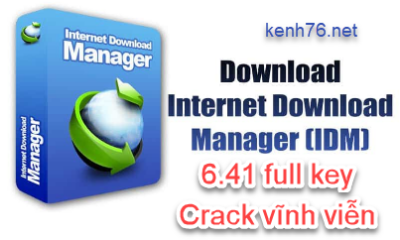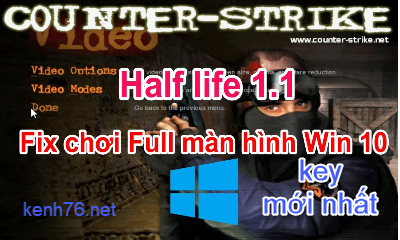Top 20 Plugins tốt nhất dành cho WordPress năm 2013
 Các plugin được tạo ra nhằm giúp các blog hoạt động thêm hiệu quả, tăng cường khả năng SEO (Tối ưu hoá cho bộ máy tìm kiếm web) đáp ứng hầu hết mọi yều về việc xây dựng một trang web thông tin có tình tương tác cao…
Các plugin được tạo ra nhằm giúp các blog hoạt động thêm hiệu quả, tăng cường khả năng SEO (Tối ưu hoá cho bộ máy tìm kiếm web) đáp ứng hầu hết mọi yều về việc xây dựng một trang web thông tin có tình tương tác cao…
Với hơn 23.000 plugin miễn phí và 1.000 plugin premium ưu việt sẵn có, cuộc sống của một blogger đã trở nên rất dễ dàng những ngày này.
Đại Thịnh xin chia sẻ bộ sưu tập của mình gồm Top 20 Plugins tốt nhất cho các blogger WordPress năm 2013. Hầu hết các plugin đề cập ở đây là không chỉ cần thiết cho tất cả các blogger, nhưng cũng là tốt nhất trong các chuyên mục tương ứng của họ như chống thư rác, sơ đồ trang web, bảo mật vv

This is the plugin, you can’t imagine your blogging career without it. It fights against comment spams in the best possible way.
Basically it moderates all your blog comments via the Akismet Web Service and display the spammy looking comments on your Admin Screen. It’s up to you, to SPAM or UNSPAM them. Undoubtedly the top anti-spam WordPress Plugin for 2013.

How can web-readers find your creations if they are not indexed in search engines?
This Plugin exactly do the same as soon as you publish a new post or page, by generating a special XML sitemap and prompting search engine bots to crawl and index your content efficiently.

You can add a number awesome features to your self-hosted WordPress blog, which were available to WordPress.com users only.
Free features like Photon, Infinite Scroll, Mobile Theme, Social Media Sharing, Email Subscription, Jetpack Comments, WordPress.com Stats and Gravatar Hovercards are available under a single roof.
Created by Automattic, the company behind WordPress – is the favorite of almost all WP bloggers.

These days newbie as well as intermediate bloggers (blogging for 1 to 2 yrs) are getting carried away by the glitters of SEO, and losing ranks due to over-optimization.
And the main reason is – Use of complicated SEO plugins, which displays Keyword Density, Scores etc., and tempts to over-optimize by keyword-stuffing resulting in low quality posts. Instead of concentrating more on the quality of blog post, they are staring more on the digital parameters of these misguiding SEO Plugins.
With 13,451,174 downloads and counting; the simplicity of this Plugin makes it the BEST in its category.

And the Best and Safest way to backup all your data is by using this out of the box Plugin.
Compatible with the latest version of WordPress, great support and secured backup makes it the Best Backup WordPress Plugin.

Everybody knows – A fast loading site is how much important from SEO (ranking) as well as user experience point of view.
WP Super Cache produces static HTML files from your dynamic WordPress blog, and serves them to 99% of your visitors. A must have plugin for blogging success in 2013.

It protects you from all the vulnerabilities like obsolete plugins, software, weak password, and keeps the attacker away from sensitive areas like login, admin etc.
It also stores a regular backups of your database and helps to get back online faster in case your site get hacked.

This plugin keeps a track of all your 404 errors and helps you for 301 permanent redirection, easily and effectively.
Very useful plugin, if you are migrating from your old WordPress blog to a new address (new domain).

This Plugin makes your job easy by placing a sidebar widget with Social Media Icons of your choice.
Supports all possible social media networking sites, option to choose your icon size (3 sizes) and package (4 packages), and animation options are noteworthy. You can also choose to use the rel=”nofollow” tag in your links.

It adds an AJAX Poll System to your blog, which is extremely customizable via templates and CSS Styles. It also supports multiple selection of answers.
I personally use this awesome plugin on my blog to host polls, every now and then. A top WordPress Plugin in Polling category.

As social sharing acts as a search engine ranking signal, and helps you to achieve higher ranks in SERPs. Also brings tons of traffic as an act of sharing.
A highly customizable social media WordPress Plugin. I am using this beautiful plugin on my blog which you are reading now.

It ensures added security by preventing spams from automated bots. It’s highly configurable and works great with Akismet.
Go for this beautiful CAPTCHA Plugin if you are a security savvy blogger.

With it, you can manage multiple contact forms on your blog, which supports CAPTCHA and AKISMET Spam filtering.
Add this Plugin to your blog for ease of use and better flexibility.

Bringing commenters back to your blog will increase engagement, loyalty and page views.
A must have WordPress Plugin for every blogger in 2013. It’s one of my favorite, and am using it on my blog.

This Plugin generates a list of related posts with thumbnails in the footer of your content. It’s also mobile-ready.
It show the statistics about Page Views and CTR (click through rate) of related articles on your WordPress dashboard. It includes both desktop and mobile devices.

This easy to use Plugin transforms your WordPress blog theme in to a beautiful mobile theme. It gives a smooth browsing experience on mobile devices like iPhone, iPod touch, Android mobile phones, BlackBerry etc.
With exponential increase of mobile web-readers, expected to surpass the desktop counterpart in 2nd half of 2014, WPtouch is the most popular plugin among WordPress bloggers.

From better user experience, reader engagement and SEO point of view – Numeric Page Navigation is must.
This highly customizable Plugin is essential for every WordPress blog in 2013.

Transposh makes the translation work easy for your blog readers.
Compatible with the latest version of WordPress and with a great support, this is one of the Top WordPress Plugin for bloggers in 2013.

Main features of this plugin are – Highly customizable, plenty of integrated payment gateways, option to add discounts and coupons, search engine friendly, and with a great support.

A Professional Video Plugin, which allows you to easily insert videos in to your post, comments and RSS feed.
It also supports Vimeo, Metacafe, Facebook high quality videos, and works great on iPhone and iPad.
With video thumbnails support, numerous customization options and compatibility with HD Video Protocols – This is one of the Top Video WordPress Plugin in its category.

It imports Posts, Pages, Comments, Categories, Tags and Custom Fields from your old blog to new one, via an Export File.
When I tried this plugin for an hands-on experience, the migration of post with comments was extremely smooth. A cool Plugin for sure.
I’m pretty sure – The above list of Top WordPress Plugins for 2013 will make your blog and blogging career Secure, Well-backed-up and Successful.
Happy blogging.
Các bình luận